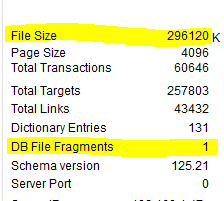Here is the recording for Office Hours today. You can find the following wine accounting & QuickBooks topics in this month’s recording:
- Square Sales Summary Procedure (3 minute mark)
- Sales Summary Procedure – Sales Tax (7 minute mark)
- Sales Tax Item for your Local Sales Tax Rate (16 minute mark)
- Sales Shipped out of California – Tax rules (20 minute mark)
- Automations synced to Square (25 minute mark)
- Tracking Exclusions on a spreadsheet (27 minute mark)
- Custom Summary Report to filter depletions (33 minute mark)
- Budgets and Forecasts (35 minute mark)
- Virtual Tastings (43 minute mark)
Silver Club members, please log in to view the recording