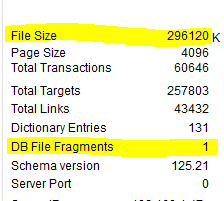Do you know what your cash flow forecast looks like for the next 12 months? This is always important information in the wine industry, but it is even more critical now. If you are going to apply for a loan, you need to know how much to borrow, and the Cash Flow Forecast will show you your greatest need and when that will happen. Since it is spring time, many wineries ran a club run, so you have those funds available for the immediate future. But what about your upcoming bottle runs? And what about the lack of revenue from the tasting room? And how much do your distributors owe you? Will they continue to pay those invoices on time?
If you have a budget, you can convert that to a cash flow forecast. Go to this lesson in the Using QuickBooks in the Wine Industry course GO HERE but if you do not have a budget, here is a lesson on how to convert your historical data to a forecast in 3 steps. You just need basic excel skills for this and some common sense. Would be nice to also have a crystal ball, but those all seem to be in short supply right now.
These steps also assume that you have set up your file using our 5 Fundamentals. If not, then use this a guideline to find the numbers that you need to fill in the worksheet.
- Layout the revenue by class
- Layout the expenses by month
- Layout the cash flow forecast
Even in the best of times this number is ugly. Look for the next post on things you can do to make this number not so bad.