Here is the recording for Office Hours. The topics that came up were:
- Tagging Reimbursable Expenses – at the 19 min. mark.
- Tracking custom crush client invoices – at the 32 min. mark.
Silver Club members, please log in to view the recording
by Jeanette
Here is the recording for Office Hours. The topics that came up were:
Silver Club members, please log in to view the recording
by Jeanette
Here is the recording for Office Hours. The topics that came up were:
Silver Club members, please log in to view the recording
by Jeanette
There is no hard close to the QuickBooks file at the end of the year because that is how QuickBooks works. However, resetting the inventory accounts is a step that needs to be done at the beginning of the year. This step does not affect any of the accounting, but it makes the sub-accounts of the bulk wine and case goods zero which makes it much easier to match the costing book to the balance sheet.
Remember that finishing the costing book and confirming that it matches the balance sheet is a necessary process, even though it is often frustrating. If you reset the inventory accounts it is much easier to match the cost pools and the transfers between the bulk wine and the case goods.
I find that it is fun to do this journal entry. I don’t know why maybe it’s because it means that a new year has started, or maybe it’s just a nerd accounting thing.
Cheers!
In this video (must be a Silver Club member to view) I will walk you through the steps. If you would like assistance, come to Office Hours or use this link to set up a coaching session.
by Jeanette
Please log in to view this content
by Jeanette
Here is the recording for the January Office Hours. The topics discussed were:
These are the links to places we discussed:
(re) Introducing The Wine DTC Vendor Matrix
Silver Club members, please log in to view the recording.
by Jeanette
Starting a new QuickBooks file is pretty straightforward if your business is new. Unfortunately, most people have an existing company and then decide to move to QuickBooks. It is also pretty straightforward to create a Journal Entry to enter the beginning balances of each of the accounts. But, again, most people have transactions and other data like uncleared checks, open invoices, and unpaid bills that also need to be entered. I have seen lots of creative (and messy) ways to enter these.
Turns out, the steps are not that difficult. At least it’s not something that an evening with some good music (and a glass of wine) can’t fix. The key is…do not follow Intuit’s instructions, because they actually make a bigger mess.
In this video (must be a Silver Club member to view) will walk you through the steps. If you would like assistance, come to Office Hours or use this link to set up a coaching session https://qbws.as.me/JT-Consult
DOWNLOADS
![]()
Proc – Entering balances in a new QB file
by Jeanette
This time of the year many of you are selling wine barrels to make room for new barrels. So what is the best way to handle this?
First, make an Other Charge type item and point it to a Misc Income account:
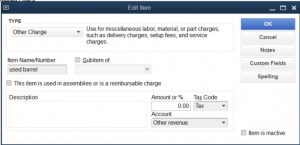
On your invoice, fill in the number of barrels and the cost per barrel. For the description, enter enough detail so that the barrels can be identified on the depreciation schedule. For example, “3-year-old barrels” or “2016 barrels”:
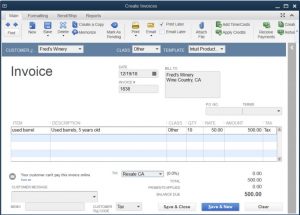
Here’s where things get tricky: if the barrels are sold to a winery they are not taxable because they are “ingredients” and are part of the thing they are selling. Or if they are sold to a woodworker who is fashioning it into something awesome so that the barrels are eventually sold (albeit in a different form), they are not taxable. In both these cases, your buyer has a resale number which you should collect for your records. (You are collecting these forms from all of your distributor and wholesale customers, right?)
However, if the barrels are sold to an individual to be used as a planter or something for themselves then it is taxable and needs to be counted as taxable sales on your sales tax return. It’s fine to sell the barrel as “tax included”. Just remember to not include the sale in your “sale to reseller” amount on your sales tax return.
Another detail is that the barrels need to be removed from the depreciation schedule. So be sure to let your CFO (or whoever calculates your costing) before the year-end is closed so that the right amount of depreciation is included in the costing. And, of course, let your tax preparer know so that the depreciation on the tax return is correct.
Coming Soon: How to pull the list of new fixed assets so you (or your tax preparer or CFO) can update the depreciation schedule.
by Jeanette
Here is the recording for Office Hours. The topics that came up were:
1. The Push-in versus Summary method
2. Entering grapes
3. Selling grapes
These are the links to places we discussed
Grapes, Grapes, Grapes course
Creating inventory items
Bottle Runs
Baystate Transaction Pro
Silver Club members, please log in to view the recording
by Jeanette
Do you offer bundles such as a vertical of your award winning wine, or packs like Summer Picnic Pack or Holiday Gift Trio?
Or do you run your wine club straight out of QuickBooks (and not through your POS or eCommerce program)?
If so, this webinar is for you. There are 2 tools in QuickBooks that will save you time. These are Assemblies and Groups, but when is the best time to use each one and how do you use them?
This video (must be a Silver Club member to view) will walk you through the steps.
![]()
by Jeanette
Please log in to view this content
Your first step to running a profitable winery and crushing your business goals.